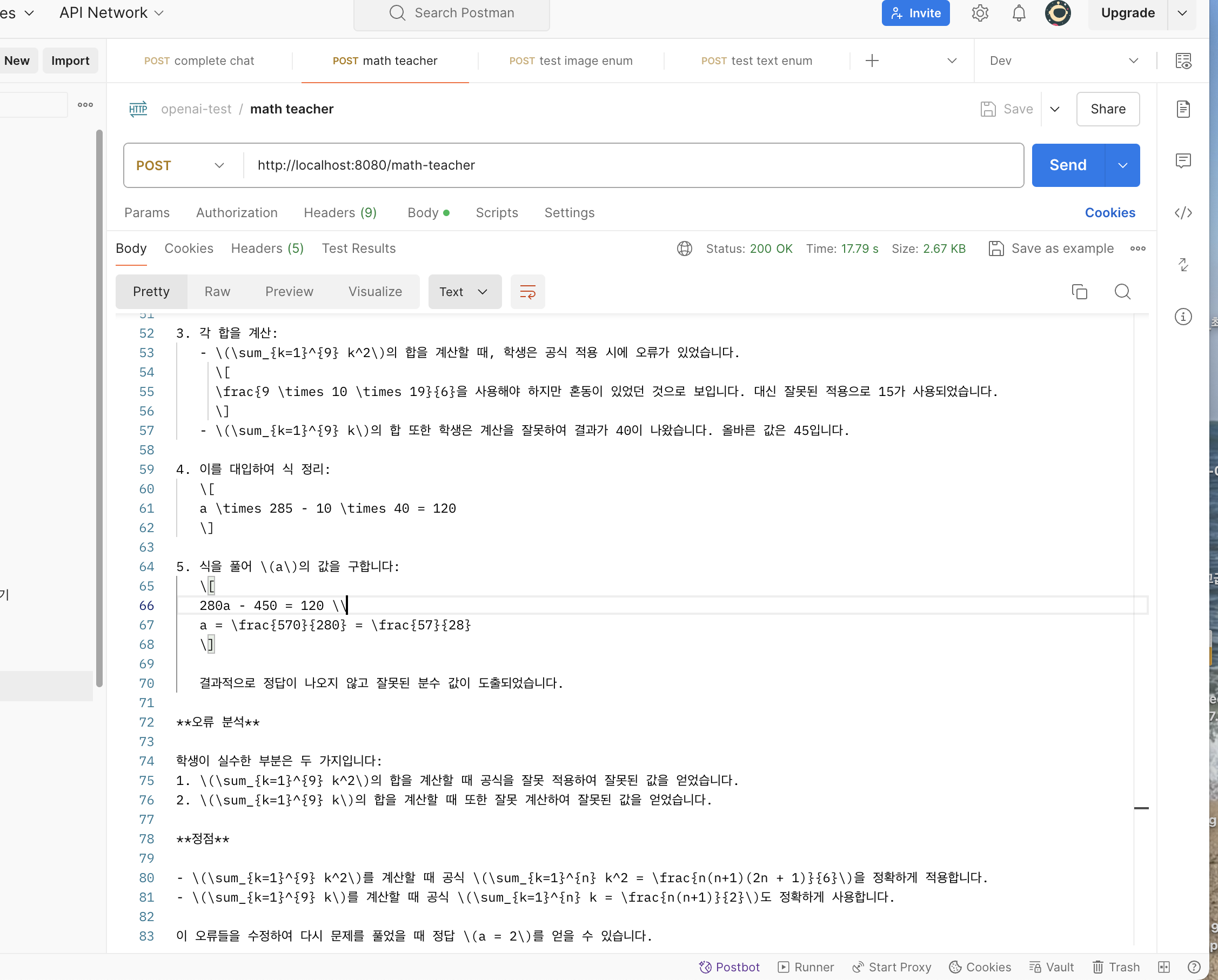- Published on
프로젝트를 위해 어떻게 GPT API를 사용할까
- Authors

- Name
- Chan Sol OH
목차
개요
이번 프로젝트는 기출문제에 대한 유저의 풀이(이미지 or 수식)을 GPT가 분석하고 이를 공식 해설과 비교해서 유저가 어떤 부분이 부족했는지 아니면 잘 설명했는지 알려주려고 합니다.
상세한 코드는 GptService 레포지토리에 있습니다.
API를 이용해 gpt를 사용한다면 몇가지 요구사항이 생깁니다.
- API key를 어떻게 관리할 것인지
- 어떤 모델을 사용할 것인지
- gpt에게 어떤 역할을 부여할 것인지
- 유저가 작성한 글을 어떻게 gpt에게 전달할 것인지
- 유저가 입력한 이미지를 어떻게 gpt에게 전달할 것인지
- gpt가 전달한 글을 어떻게 역직렬화할 것인지
- gpt가 전달한 이미지를 어떻게 역직렬화할 것인지
- 공식 해설 & 문제 이미지를 어떻게 임베딩할 것인지
- 공식 해설 임베딩, 문제 임베딩 그리고 유저 질문을 어떻게 한번에 묶을 것인지
GPT API 분석하기
Create chat completion
POST
https://api.openai.com/v1/chat/completions
글 생성 같은 경우 가장 중요한 것은 json으로 post 요청한다는 것과 Authorization 키를 전달한다는 겁니다. 그리고 gpt에게 역할을 부여하는 것은 message.content에 작성하면 되는 것도 알았습니다.
curl https://api.openai.com/v1/chat/completions \
-H "Content-Type: application/json" \
-H "Authorization: Bearer $OPENAI_API_KEY" \
-d '{
"model": "gpt-4o",
"messages": [
{
"role": "system",
"content": "You are a helpful assistant."
},
{
"role": "user",
"content": "Hello!"
}
]
}'
gpt의 응답 같은 경우 json으로 응답하는 것과 choices.message.content에 gpt의 글이 작성된 것을 볼 수 있습니다. 실사용자에겐 필요 없지만, 서비스 관리자에겐 필요한 사용량도 usage.total_tokens도 보이네요.
{
"id": "chatcmpl-123",
"object": "chat.completion",
"created": 1677652288,
"model": "gpt-3.5-turbo-0125",
"system_fingerprint": "fp_44709d6fcb",
"choices": [{
"index": 0,
"message": {
"role": "assistant",
"content": "\n\nHello there, how may I assist you today?",
},
"logprobs": null,
"finish_reason": "stop"
}],
"usage": {
"prompt_tokens": 9,
"completion_tokens": 12,
"total_tokens": 21
}
}
조금 복잡하지만, stream 방식도 있다고 하는데 다음에 참고해보겠습니다.
Create embeddings
POST
https://api.openai.com/v1/embeddings
유저의 input 텍스트를 전달합니다.
curl https://api.openai.com/v1/embeddings \
-H "Authorization: Bearer $OPENAI_API_KEY" \
-H "Content-Type: application/json" \
-d '{
"input": "The food was delicious and the waiter...",
"model": "text-embedding-ada-002",
"encoding_format": "float"
}'
유저의 input 텍스트를 벡터화해서 data.embedding으로 값을 받습니다.
{
"object": "list",
"data": [
{
"object": "embedding",
"embedding": [
0.0023064255,
-0.009327292,
.... (1536 floats total for ada-002)
-0.0028842222,
],
"index": 0
}
],
"model": "text-embedding-ada-002",
"usage": {
"prompt_tokens": 8,
"total_tokens": 8
}
}
RestTemplate으로 GPT로 요청 보내기
아래처럼 GPT-4o에 맞는 쿼리인 PromptMessage를 작성하고, RestTemplateClient을 생성합니다.
@Slf4j
@Component
@RequiredArgsConstructor
public class ChatCompleteTemplate {
private final ApiKey API_KEY;
public List<Content> sendPostRequest(PromptMessage jsonRequest){
try {
RestTemplateClient<CompleteChatResponse, PromptMessage> restTemplateClient = new RestTemplateClient<>();
CompleteChatResponse response = restTemplateClient.postWithBody(jsonRequest,
AIServicePath.CHAT_COMPLETE_PAHT, API_KEY, CompleteChatResponse.class);
log.info("response : {}",response);
return response.getChoices();
}
catch (Exception e) {
log.error(e.getMessage(), e);
throw new RuntimeException(e.getMessage(), e);
}
}
}
GPT로 부터 온 응답은 CompleteChatResponse으로 아래 같은 데이터를 포함하고 있습니다.